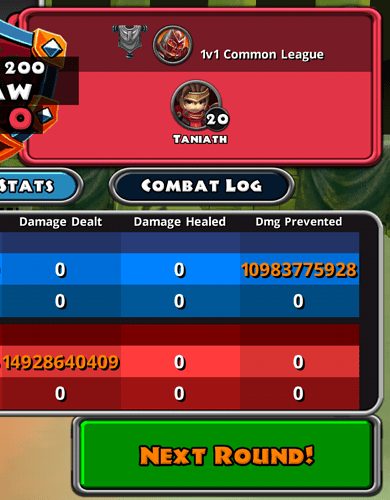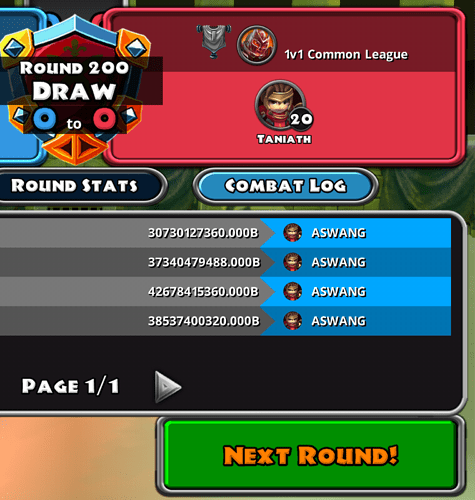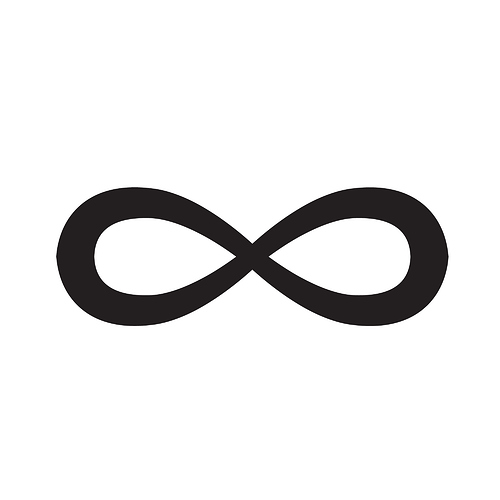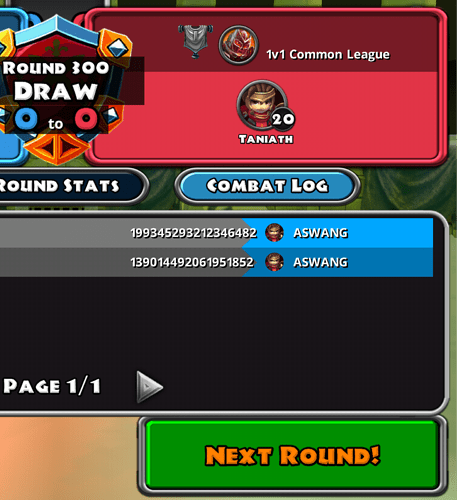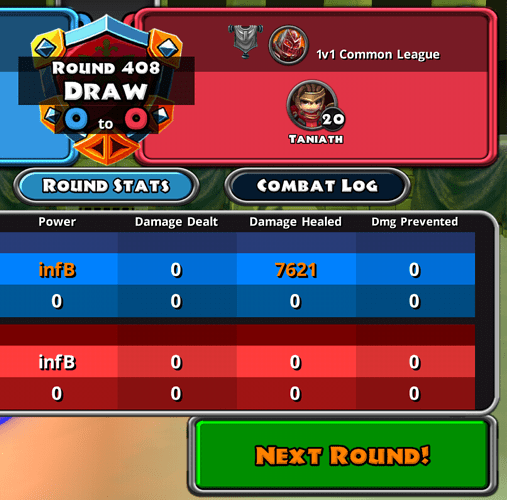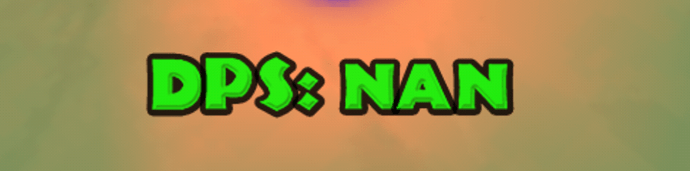You are very welcome @HawkEye 

wow, 1.8 Trillion DMG prevented. WOW x 100! 100 Rounds Drawn! that is a lot of time testing. thanks @Mr_Scooty for your hard work helping us get good ideas and seeing what is possible.
haha (hysterical laughter) I saw those Billion DMG done to ASWANG and was like ‘huh?’ and then noticed the 100 rounds. took about a minute or two to put them together. adding a similar test to my DQ Goals. I think I could Draw to 20 Rounds, so 50 would be a nice Goal.
btw Mr_Scooty@, was there zero Healing on this Build you tested? oh, and can you Draw more than 100 Rounds? that is some Epic Testing. I am ok if you can only answer ‘I can neither say yes or no’.
I conducted second test. Results below. You are correct on 0 damage healed.
Aswang Damage Prevented - That’s damage in Billions you cannot see the B at the end
Aswang Damage Log
Additional test results below. This build is not in the arena.
Damage Prevented Round 300
Damage Log Round 300
Lol 
@Golem Final Test below. I tried several other rounds, up to power InfB. Damage ceased recording in the log and opponent damage per second became NAN. I finally started healing at InfB power but it was minor healing.
Final Test results
Final Recordable Visual Damage DPS: NAN
@Mr_Scooty oh lol. holy crap. i thought i was only seeing these DPS in PVE. 2k floor and up. you can achieve that infB DMG using CF+Frozen Build. 

 again. all i can say is that DPS IS DOPE man. congrtas.
again. all i can say is that DPS IS DOPE man. congrtas. 
 after I read this, I started thinking of how I would make a DMG Reduction/Prevented type Build. the cheap version and the expensive version. not sure I would be interested in going as far as @Mr_Scooty has with this test, but it sure got me thinking. time to change the gears on my PVP Wizard. and maybe finally make the gears for my Rogue & Warrior.
after I read this, I started thinking of how I would make a DMG Reduction/Prevented type Build. the cheap version and the expensive version. not sure I would be interested in going as far as @Mr_Scooty has with this test, but it sure got me thinking. time to change the gears on my PVP Wizard. and maybe finally make the gears for my Rogue & Warrior.
How did you make your screenshots? How can I make them with.my phone
What type of device / phone are you using? When we know the device then I can tell you the buttons to push to make a screen shot.
Android smartphone (Samsung galaxy iirc)
Press the Power button and Volume down key at the same time. You will hear a click (shutter sound) similar to taking a photo.
Tried It, didn’t hear stuff. Also not seeing new photos in.my photo.list
Are you pushing the both buttons simultaneously until you hear the shutter sound, if your volume is turned on. Some devices take ~1 second of holding down both before it will take the screen shot.
Most Samsung Galaxy devices allow screenshots by holding down the Volume down button and the power button at the same time.
You can also hold down the Home button and the power button at the same time.
Had to hold it for a few, ty
MP Absorb and Alchemy are Obsolete as of Version 3.1.0