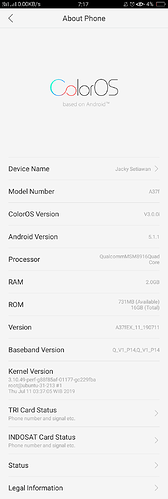I have played DQ about 2 or 3 years ago, and now I try to play it again. Unfortunately, the game is force closed, I can’t open the game. In case, I have tried to clean cache, restart my phone, reinstall DQ, but it’s still force closed. I used OPPO A37f, Android 5.1.1, Ram 2 GB, Internal 16 GB. Please help me, I’m gonna play DQ again. ![]()
Hi Jacky! This seems to be a custom OEM rom. The DQ devs mostly developed this game for native Android and iOS systems, although the basic linux kernel is identical, in your case maybe your OEM excluded some dependencies or made changes to application critical I/O drivers that is causing your game to crash. In any case you could try on other Android devices to see of this problem persists. Cheers!
Good idea. Also this is a fairly old android version by todays standards so it might be a good idea to try an update. Even if OEM updates had ended, a custom rom update may be worth testing if that’s the only option.
While in theory this will still work on almost every android version, the recent patch updated for sdk 28. Which was android 9 or Pie, plus some shaders from android 7.1.2 Nougat. Older versions of Android such as MM, Lolipop, Kitkat, Jellybean, Ice Cream sandwich, froyo or Gingerbread may play it but not as guaranteed as it used to. Do note it doesn’t prevent from starting up in Android 10 and 11.
That and the point of custom roms @_SpectralKnight made. I still use a custom rom but this is a good possibility.
Hey im playing in pc and when im try to play dq its stuck on loading screen, how to fix it?
Thread Switched To Support To Be More Visible To @tdaniel Or Any Other Dev’s That Can Help With A Good Answer.
Welcome to DQ Forums @Sussybaka !
This thread filled with tech big ![]() 's
's
Thanks very much for offering such detailed advice.
In terms of PC emulation that can be a real tough one. We did not develop this title with PC emulation in mind so troubleshooting this can be tough.
A few things to try:
Turn on vitalization in your PC supports it Explanation Here
This might sound silly…but disable wifi/internet connection when starting up the game. If it loads up correctly you can re-enable internet.
there are a few threads where players with good tech knowledge help those with questions on how to play DQ on their devices when the device doesn’t want to play DQ… even though DQ is really fun for the device to run.