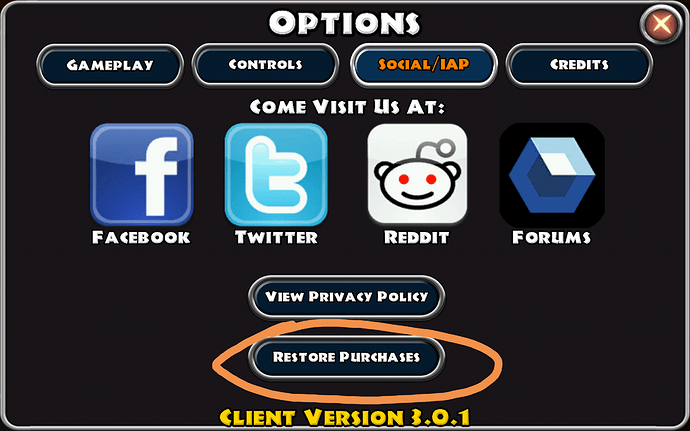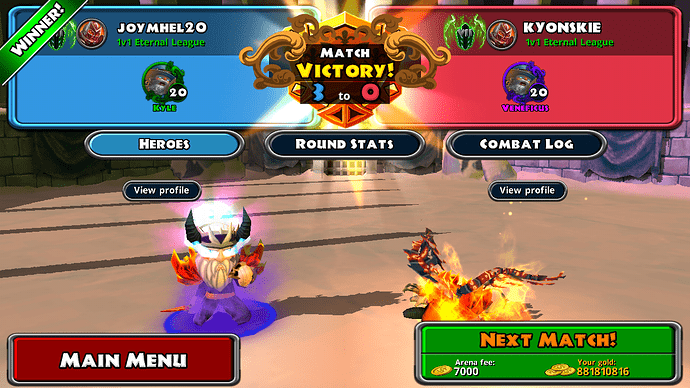Try to purchase Demon Horns from Vendor using Load from GLOBE. unfortunately it says Payment Unsuccessful. but i’ve got confirmation from Email and as well on SMS. also my load deducted. 
Go into your character’s inventory.
Check your player inventory (down next to where you have equipped items) and press that vanity tab. here you can equip them!
Toward the bottom of the screen (Next to all of your equipped items) you will find a “vanity” tab.
Press that.
This is where you will equip all your vanity items, the horns should be there.
Ok…try to restore your purchase.
Go to the main menu
press the options button
press the social/iap button
press the restore purchase button
Then check the same vanity spot to see if it has been added.
Done. and i have my Horn now. 
That wizard is going to look awesome!
Post a screen shot of him at the link below so everyone can see him. ![]()
It looks cool now. Very deadly as he have horns now.
My characters have the freebie Halloween and Xmas vanities. I purchase monster boosts a lot 
@Mr_Scooty that dark warrior of yours with the Halo looks very dangerous. great vanity combo.
Why I don’t have Xmas vanity?